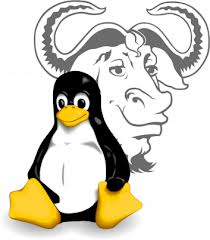Operating systems tested
Installation
Both Windows 7 and Ubuntu installed in about ½ an hour just asking a few easy questions (country, language, etc), while XP took all day ( I went home ). The only notable differences between Windows 7 and Ubuntu were,
Ubuntu was usable during the install. Because it comes on a live CD it is possible to test it before the install, and then use it to surf the net, of write a letter while it is installing.
Windows 7 makes you type in a long number ( the installation key ). This is a bit tricky, especially if you have Dyslexia or a disability.
Keyboard Layouts
I use a different keyboard layout than what is usually set as the system default. In Ubuntu you can set this before logging in (or after login). In Windows 7 you do it after login. This means you have to type in your password using the system default keyboard layout, this is tricky. When the screen is locked (not logged out) both systems require you to type in the password with your keyboard layout. So in windows 7 you need to know what state the computer is in.
External USB Keyboards and Mice
With Ubuntu they work flawlessly, plug in and go.
With Windows 7 you must wait for the drivers to install, then when you take the laptop home and use your own keyboard and mouse you must wait again. Well not just wait I think you have to log in as well. (Don’t know how this works on non laptops.) In addition my Mac keyboard did not work with Windows 7.
Memory
Both at first only detected and used 3GB of 4GB. But by installing a PAE (Physical Address Extension) kernel in Ubuntu (just select it in the package manager and press install), I got to see 4GB. I still don’t know how to get 4GB in windows 7.
Ubuntu uses about 0.2GB out of 4GB at idle, Windows 7 uses 2GB out of 3GB at idle.
Boot time
Win7 from shut-down: 2 minutes 1 second
Win7 from hibernation: 24 seconds
Ubuntu from shut-down: 28 seconds
Ubuntu from hibernation: 28 seconds
Session manager
Ubuntu comes with a fully configured session manager; When a user logs-out then back in again then most (around 90%) of application are restored in the same state. This is useful for multi-user systems where keeping everyone logged in and hibernating the entire machine is impractical e.g. schools, universities. It also has the advantage that the state can be taken to another machine, just login (as long as home directories are on network storage).
Software
Both come with a web browser, video and audio players, but that is it for Windows 7. Ubuntu also comes with office tools, programming tools, graphics tools and much much more. And plenty more if you are connected to the internet. If not then get the 6 DVD box set of Debian. (Debian is has slightly older software but is more stable. Compared to Ubuntu.)
Virus scanner
Ubuntu comes with a virus scanner, though you will not need it ( so don’t install it ) unless you are setting up a file server for use by windows machines. Ubuntu has a different attitude to viruses — fix the vulnerability, thus rendering viruses useless.
XP
Last year I was using XP at work (this year I am using Windows 7). The machine, a better specification machine than the one at home, seemed slower than the one at home running Ubuntu. The one where I work now a much higher specification 4 processors, compared with 2, running Windows 7. It seems slowest of them all.
Virtual Surprise
When one day my machine at work had a software crash and needed a rebuild. I decided that I would install Virtual Box (on top of XP) I put Ubuntu in the Virtual Box, and installed X11 (the windowing system used by Ubuntu) on XP, so I could view Ubuntu applications on the XP desktop. To my surprise, it worked very very well, the whole thing used less ram that Outlook (Outlook uses a lot or ram) about 0.5GB. The applications in Ubuntu on Virtual Box ran fasted that natively installed ones (on XP).
So why don’t I have Ubuntu on my work PC?
I would love to, with Windows 7 in a virtual machine, but alas no. I can not get the Dell e5420 to work properly with Ubuntu. I can not get the 3D working, I can not get the external monitors working. I can not get the wireless network to work. So for now I will be running Ubuntu in a Virtual Box in Windows 7 (on work PC). I have Ubuntu working fine on this Acer Aspire 5338. And my dad’s Foxconn. As a beginner to computing my dad could not use Windows, to many problems and inconsistencies, he would phone me several times a week until I finally gave up and installed Ubuntu. We now have to arrange to see each other, as I no longer get support calls (well not many).
—
Update:
The newer Ubuntu works out of the box, on my Dell laptop. So have upgraded from MS-Windows to Ubuntu.